Page 1 of 1
Talos unrep

Posted:
Thu Apr 12, 2012 1:54 amby Buddha
I found anecdotal evidence here:http://www.ussnitro.org/nitroclassaes/cruisestories.html of Talos missiles being unrepped from the USS Nitro to a cruiser platform in the Tonkin Gulf.
I haven't been able to accomplish this in the game, as Talos rearming isn't offered in the menu when I conduct an UnRep. After refuelling is done, the screen opens offering ammo transfers, but the Talos doesn't list any available transfers.
Am I doing something wrong here? I have to admit I'm still learning about UnRepping in the game, so I could easily be missing something.
Thanx,
Buddha

Posted:
Thu Apr 12, 2012 3:42 amby Herman Hum
No, you are not doing anything wrongly at this time. It is currently not possible to conduct Underway Replenishment of Talos missiles from the AE Nitro class of vessels because we have not added that weapon to the UnRep magazines of the PlayersDB. If this is a necessary function for a scenario you wish to create, we can add it for you.
Currently, large missiles such as SSMs and SAMs are generally configured for UnRep at a rate of one weapon every 60 minutes.
If you need this weapon added in order to write a new scenario, let me know any special parameters such as rate. Also, would there be any other weapons to be added? This is a fairly major undertaking so it would be most efficient to try and add them all at the same time so that we do not need to release a new version of the PlayersDB every week or so.
Re: Talos unrep

Posted:
Thu Apr 12, 2012 4:11 amby Buddha
Thanx for the almost instantanious reply to what has to be a fairly obscure question. While I'm trying to make things easy here, I mostly want to keep my scenario true to the real conditions of the time. If that means no Talos reloads, so be it. But if the reloads are realistically possible, I'd like to be able to use them.

Posted:
Thu Apr 12, 2012 9:03 amby Herman Hum
All 8 versions of the Talos missiles have added the the UnRep magazine. I did not know which game version you are using, so I sent a revised beta release copy of both ANW and HUE databases to you. Remember, these new releases will not work with any of the scenarios currently published. You'll have to decide how you want to switch files out or create a new folder.
To make your current scenario under construction compatible with this beta release, be sure to use the Re-build function. If you need help, check out:
http://www.youtube.com/watch?v=wNQZaEmC ... plpp_videoGood luck to you and let me know if you require any other additions.
Re: Talos unrep

Posted:
Thu Apr 12, 2012 6:57 pmby Buddha
Herman,
Got the files, thanx. I have 3.6.3, 3.9.4, and HUE installed, but the scenario in question is for HUE with the players DB.
Losing all the other scenarios or going through the hassle of moving numerous files every time both seem like more trouble than it's worth to be honest. As a workaround, I've tried saving the game after the UnRep is complete, opening the saved game in the Editor, and manually reloading the Talos mags. Then I can reload the new saved game and proceed.
Smacks of cheating, I know, but it seems to have much less potential for me to make a minor keystroke error and trash my whole setup. Ralf bailed me out of a situation like that once, and I'd just as soon not repeat the experience. I'd managed to hose things up to the point that I couldn't even load a scenario.
Thanx again,
Buddha

Posted:
Thu Apr 12, 2012 7:18 pmby Herman Hum
Welcome to the wonderful world of ANW/HUE and their worthless signature system.

I understand your reluctance to go through that process. That is why I set up the files so that you can create new folders. Currently, you have a PlayersDB sub-folder in your ANW and HUE folders. You could just create a new sub-folder named PlayersDB Beta and then put the DB files into it. You also need to put a Scenarios sub-folder into it, too.
What you are suggesting to do with the Editor is not a good idea. As far as I understand your idea, you wish to run the scenario in the game and save it. Then, open the game with the editor and re-load the SAMs and re-save it. Finally, re-open it with the game and continue. If this is the case, then it is a very bad idea as it will mess up your game ViConds.
It isn't impossible to set up a second database. Just make sure the folder/structure matches the original PlayersDB folder and you should be fine.
If you still have problems with this, send me the scen file you are working on and I will set it up into an installer like the one you normally use. However, you probably need to teach yourself about the HUE folder system so that you can do this stuff for yourself in the future since AGSI isn't going to change their idiocy.
Re: Talos unrep

Posted:
Fri Apr 13, 2012 11:54 pmby Buddha
Herman,
Your patience with this situation is much appreciated. I hope this goes without saying considering the assistance you've given in the past.
I created a new folder under Databases, and unzipped the files you sent me. I named the folder "Test". I then created a subfolder named Scenarios and put my scenario in there.
I must've hosed something up somewhere, because the new folder doesn't show up in the configuration editor as an available DB. All the other DBs show as available as they always have.
Every time I think I have this thing wired, I manage to find another problem.

Posted:
Sat Apr 14, 2012 12:56 amby Herman Hum
Sounds like you are most of the way through the process.

Are you sure you are using the correct folder? Since you appear to be using the HUE version of the game, be certain that you didn't accidentally put all the folders in the ANW version of the game.
The only other thing I can think of that might explain your current problem is the Configuration launcher. If it was open while you were creating new folders and stuff, it won't update until the next time you re-open it. So, closing down all of your HUE and then re-starting might fix it.
You should see a "PlayersDB Apr 12, 2010 3.10" in the database manager if you placed the contents of the HUE zip file I sent you into the Test folder.
If this doesn't fix your problem, send me your file and I'll create an installation file like the ones you are accustomed to using.
Re: Talos unrep

Posted:
Sat Apr 14, 2012 6:42 pmby Buddha
Herman,
I'm obviously doing something wrong here, although I can't figure out what. The DB folder I created doesn't show as available in the launcher despite the fact that all the other folders display normally, as they always have.
This is starting to become more trouble than it's worth for both of us, considering the whole thing started with a Talos UnRep in a scenario that would probably never be played by anyone but me. It just bugs me immensely when I should be able to get something to work, but can't for some reason.
Thanx,
Buddha

Posted:
Sat Apr 14, 2012 8:08 pmby Herman Hum
Buddha wrote:Herman,
I'm obviously doing something wrong here, although I can't figure out what. The DB folder I created doesn't show as available in the launcher despite the fact that all the other folders display normally, as they always have.
This is starting to become more trouble than it's worth for both of us, considering the whole thing started with a Talos UnRep in a scenario that would probably never be played by anyone but me. It just bugs me immensely when I should be able to get something to work, but can't for some reason.
Thanks for the attached images. I can see why your DB folder does not appear as you have made several errors in your setup.
1) The Configuration launcher does not look for a folder. It looks for the *.XML file inside that folder. You have no *.XML file inside your HUD Beta folder for it to read.
2) This is PlayersDB and you have named the folder "HUD Beta". As stated in above, it doesn't make much difference, but it would help keep things clear in your head to use the appropriate name and call the folder "PlayersDB Beta". I see no folder named "Test" in your image.
3) The date for your files is all wrong. The dates on your *.DAT files are 10/25/2011. The files I sent you are dated 12/04/2012. Obviously, you did not use the ones I sent you (or else you put them in the wrong place). My zip file also did not include any of the 6 Text.RES files.
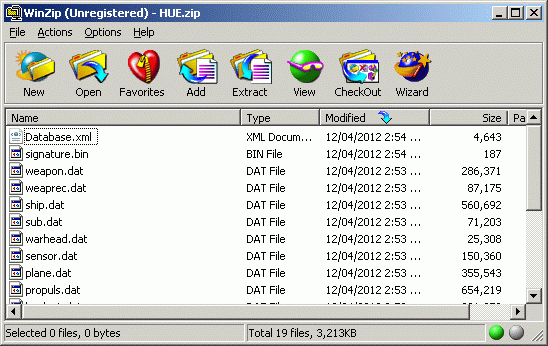
- HUE.gif (31.31 KiB) Viewed 18522 times
At this time, you need to re-read and follow the instructions more precisely.
1) Create a "PlayersDB Beta" folder in your C:\Matrix Games\Harpoon 3 Ultimate Advanced Naval Warfare\Databases folder
2) Unzip the HUE version of the PlayersDB file that I sent you by e-mail into that folder
3) Create a Scenarios sub-folder inside your new C:\Matrix Games\Harpoon 3 Ultimate Advanced Naval Warfare\Databases\PlayersDB folder and place your scenario inside the it
Re: Talos unrep

Posted:
Sun Apr 15, 2012 12:49 amby Buddha
Herman,
I hate to get repetative here, but the folder still doesn't show as an option in the launcher.
The XML folder is definitely present.
Thanx,
Buddha

Posted:
Sun Apr 15, 2012 1:25 amby Herman Hum
Your arrangement looks proper. Except it is still in the HUD Beta folder.
Did you remember to close out your HUE launcher(s) before making the folder changes?
I sent you a PlayersDB-HUE installer. Just run it the same way you normally would. It will create a PlayersDB Beta folder for you and arrange everything inside. Be sure to delete the HUD Beta folder so that there won't be any conflicts. Also, be sure to close your launchers and re-start after installing the PlayersDB-HUE Beta.